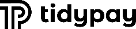Type: Form
Description: Provides access to analysis reports group.
Tabs:
Items:
Batch Analysis |
|
Provides access to batch analysis report generation options.
|
| ¦_ |
Back
|
Allows to close current reports group and get back to the previous folder. |
| ¦_ |
From/To Date
|
Date range used to generate the report. |
| ¦_ |
Merchant Account
|
Allows to select an appropriate merchant account from the list. |
| ¦_ |
Provider Type
|
Allows to select an appropriate type of provider. |
| ¦_ |
Export Type
|
Allows to select a type of an export file that is generated. |
| ¦_ |
HTML
|
Indicates that report is generated in HTML format. |
| ¦_ |
PDF
|
Indicates that report is generated in PDF format. |
|
Generate in Background
|
Indicates whether the report is generated in the background or not. |
|
|
Run
|
Allows to run report generation process. |
|
Deposit Analysis |
|
Provides access to deposit analysis report generation options.
|
| ¦_ |
Back
|
Allows to close current reports group and get back to the previous folder. |
| ¦_ |
From/To Date
|
Date range used to generate the report. |
| ¦_ |
Merchant Account
|
Allows to select an appropriate merchant account from the list. |
| ¦_ |
Deposit Type
|
Allows to select an appropriate type of deposit. |
| ¦_ |
All
|
Default value.
Indicates that all types of deposit are included in the report. |
| ¦_ |
Realtime
|
Indicates that only realtime deposits are included in the report. |
| ¦_ |
Batch
|
Indicates that only batch deposits are included in the report. |
|
Group By
|
Allows to group report data by the selected criteria. |
|
| ¦_ |
All Date
|
Indicates that records are grouped by date. |
| ¦_ |
All Merchant Accounts
|
Indicates that records are grouped by merchant accounts. |
| ¦_ |
All Merchant Accounts by Date
|
Indicates that records are grouped by merchant accounts by date. |
|
Report By
|
Allows to generate report by specified dates. |
|
| ¦_ |
Batch Date
|
Indicates that report is generated by batch date. |
| ¦_ |
Deposit Date
|
Indicates that report is generated by deposit date. |
|
Export Type
|
Allows to select a type of an export file that is generated. |
|
| ¦_ |
HTML
|
Indicates that report is generated in HTML format. |
| ¦_ |
PDF
|
Indicates that report is generated in PDF format. |
|
Generate in Background
|
Indicates whether the report is generated in the background or not. |
|
|
Run
|
Allows to run report generation process. |
|
Paid in Full Contract Analysis |
|
Provides access to paid in full contract analysis report generation options.
|
| ¦_ |
Back
|
Allows to close current reports group and get back to the previous folder. |
| ¦_ |
To Date
|
Date range used to generate the report. |
| ¦_ |
Merchant Account
|
Allows to select an appropriate merchant account from the list. |
| ¦_ |
Export Type
|
Allows to select a type of an export file that is generated. |
| ¦_ |
HTML
|
Indicates that report is generated in HTML format. |
| ¦_ |
XLS
|
Indicates that report is generated in XLS format. |
| ¦_ |
PDF
|
Indicates that report is generated in PDF format. |
|
Generate in Background
|
Indicates whether the report is generated in the background or not. |
|
|
Run
|
Allows to run report generation process. |
|
Sales Analysis |
|
Provides access to sales analysis report generation options.
|
| ¦_ |
Back
|
Allows to close current reports group and get back to the previous folder. |
| ¦_ |
From/To Date
|
Date range used to generate the report. |
| ¦_ |
Merchant Account
|
Allows to select an appropriate merchant account from the list. |
| ¦_ |
Group By
|
Allows to group report data by the selected criteria. |
| ¦_ |
Merchant Account
|
Indicates that records are grouped by merchant account. |
| ¦_ |
Country
|
Indicates that records are grouped by country. |
| ¦_ |
Agent
|
Indicates that records are grouped by agent. |
|
Account Type
|
Allows to select an appropriate type of account. |
|
| ¦_ |
All
|
Default value.
Indicates that all types of accounts are included in the report. |
| ¦_ |
ACH
|
Indicates that only ACH accounts are included in the report. |
| ¦_ |
Cards
|
Indicates that only payment cards are included in the report. |
|
Deposit Type
|
Allows to select an appropriate type of deposit. |
|
| ¦_ |
All
|
Default value.
Indicates that all types of deposit are included in the report. |
| ¦_ |
Realtime
|
Indicates that only realtime deposits are included in the report. |
| ¦_ |
Batch
|
Indicates that only batch deposits are included in the report. |
|
Export Type
|
Allows to select a type of an export file that is generated. |
|
| ¦_ |
HTML
|
Indicates that report is generated in HTML format. |
| ¦_ |
XLS
|
Indicates that report is generated in XLS format. |
| ¦_ |
CSV
|
Indicates that report is generated in CSV format. |
| ¦_ |
PDF
|
Indicates that report is generated in PDF format. |
|
Generate In Background
|
Indicates whether the report is generated in the background or not. |
|
|
Run
|
Allows to run report generation process. |
|
| ¦_ |
Back
|
Allows to close current reports group and get back to the previous folder. |
| ¦_ |
Batch Code
|
Allows to enter code of a batch for which report is generated. |
| ¦_ |
From/To Date
|
Date range used to generate the report. |
| ¦_ |
Available Merchants
|
Lists all merchants for which report can be generated. |
| ¦_ |
Merchant Type
|
Allows to select an appropriate merchant type from the list. |
| ¦_ |
All
|
Indicates that all available merchants are included in Available Merchants list. |
| ¦_ |
Merchant
|
Indicates that only merchants are included in Available Merchants list. |
| ¦_ |
Remitter
|
Indicates that only remitters are included in Available Merchants list. |
| ¦_ |
Reseller
|
Indicates that only resellers are included in Available Merchants list. |
| ¦_ |
Fee Processor
|
Indicates that only fee processors are included in Available Merchants list. |
|
Update Mode
|
Allows to select an appropriate update mode from the list. |
|
| ¦_ |
All
|
Default value.
Indicates that accounts with any update mode are included in the report. |
| ¦_ |
Billing
|
Indicates that only transactions that were sent to account update as a part of billing/re-billing process are included in the report. |
| ¦_ |
Standalone
|
Indicates that only CAU transactions that were sent as a separate CAU file are included in the report. |
|
Export Type
|
Allows to select a type of an export file that is generated. |
|
| ¦_ |
CSV
|
Indicates that report is generated in CSV format. |
|
Generate in Background
|
Indicates whether the report is generated in the background or not. |
|
|
Run
|
Allows to run report generation process. |
|
| ¦_ |
Back
|
Allows to close current reports group and get back to the previous folder. |
| ¦_ |
From/To Date
|
Date range used to generate the report. |
| ¦_ |
Reseller
|
Allows to select an appropriate reseller from the list. Opens Form: Search Form |
| ¦_ |
Merchant Account
|
Allows to select an appropriate merchant account from the list. Opens Form: Search Form |