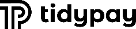Type: Form
Description: Provides access to the branding profile associated with a particular portfolio, reseller or a merchant.
Tabs:
Items:
|
Save
|
Saves all changes on the form. |
|
|
Close
|
Closes the form without saving any changes. |
|
General |
|
Includes general branding profile settings.
|
Entity |
|
Includes general company information.
|
| ¦_ |
Enable/Disable
|
Allows a user to override the selected configuration. |
| ¦_ |
Company Name
|
Name of the branding company. References: Branding Profile.Company Name |
| ¦_ |
Enable/Disable
|
Allows a user to override the selected configuration. |
| ¦_ |
Parent Company Name
|
Name of the parent company of the merchant's entity. References: Branding Profile.Parent Company Name |
UniPay |
|
Includes URL information of TidyPay services.
|
| ¦_ |
Enable/Disable
|
Allows a user to override the selected configuration. |
| ¦_ |
Name
|
Name of the UniBill module that is displayed in notifications. References: Branding Profile.Unibill Name |
| ¦_ |
Enable/Disable
|
Allows a user to override the selected configuration. |
| ¦_ |
Portal URL
|
URL address of the TidyPay portal. References: Branding Profile.Unipay Portal URL |
| ¦_ |
Check Connection
|
Allows to check connection to the entered URL. Opens Form: Check Connection |
|
Enable/Disable
|
Allows a user to override the selected configuration. |
|
|
Documentation URL
|
URL address of TidyPay documentation. References: Branding Profile.Unipay Documentation URL |
|
| ¦_ |
Check Connection
|
Allows to check connection to the entered URL. Opens Form: Check Connection |
UniCharge |
|
Includes URL information of UniCharge services.
|
| ¦_ |
Enable/Disable
|
Allows a user to override the selected configuration. |
| ¦_ |
Name
|
Name of the UniCharge module that is displayed in notifications. References: Branding Profile.Unicharge Name |
| ¦_ |
Enable/Disable
|
Allows a user to override the selected configuration. |
| ¦_ |
Processing URL (Realtime)
|
URL address for submitting of API realtime calls in UniCharge. References: Branding Profile.Unicharge Realtime Processing URL |
| ¦_ |
Check Connection
|
Allows to check connection to the entered URL. Opens Form: Check Connection |
|
Enable/Disable
|
Allows a user to override the selected configuration. |
|
|
Processing URL (Batch)
|
URL address for submitting of API batch files calls in UniCharge. References: Branding Profile.Unicharge Batch Processing URL |
|
| ¦_ |
Check Connection
|
Allows to check connection to the entered URL. Opens Form: Check Connection |
|
Enable/Disable
|
Allows a user to override the selected configuration. |
|
|
Specification URL
|
URL address of UniCharge specifications storage. References: Branding Profile.Unicharge Specification URL |
|
| ¦_ |
Check Connection
|
Allows to check connection to the entered URL. Opens Form: Check Connection |
UniBill |
|
Includes URL information of UniBill services.
|
| ¦_ |
Enable/Disable
|
Allows a user to override the selected configuration. |
| ¦_ |
Name
|
Name of the UniBill module that is displayed in notifications. References: Branding Profile.Unibill Name |
| ¦_ |
Enable/Disable
|
Allows a user to override the selected configuration. |
| ¦_ |
Processing URL
|
URL address for submitting of API calls in UniBill. References: Branding Profile.Unibill Processing URL |
| ¦_ |
Check Connection
|
Allows to check connection to the entered URL. Opens Form: Check Connection |
|
Enable/Disable
|
Allows a user to override the selected configuration. |
|
|
Specification URL
|
URL address of UniBill specification. References: Branding Profile.Unibill Specification URL |
|
| ¦_ |
Check Connection
|
Allows to check connection to the entered URL. Opens Form: Check Connection |
UniRead |
|
Includes URL information of UniRead services.
|
| ¦_ |
Enable/Disable
|
Allows a user to override the selected configuration. |
| ¦_ |
Name
|
Name of the UniRead module that is displayed in notifications. References: Branding Profile.Uniread Name |
| ¦_ |
Enable/Disable
|
Allows a user to override the selected configuration. |
| ¦_ |
Processing URL
|
URL address for submitting of API realtime calls in UniRead. References: Branding Profile.Uniread Realtime Processing URL |
| ¦_ |
Check Connection
|
Allows to check connection to the entered URL. Opens Form: Check Connection |
|
Enable/Disable
|
Allows a user to override the selected configuration. |
|
|
Specification URL
|
URL address of UniRead specification. References: Branding Profile.Uniread Specification URL |
|
| ¦_ |
Check Connection
|
Allows to check connection to the entered URL. Opens Form: Check Connection |
Support System |
|
Includes UniPay support information.
|
| ¦_ |
Enable/Disable
|
Allows a user to override the selected configuration. |
| ¦_ |
URL
|
URL address of support system portal. References: Branding Profile.Support System URL |
| ¦_ |
Check Connection
|
Allows to check connection to the entered URL. Opens Form: Check Connection |
|
Enable/Disable
|
Allows a user to override the selected configuration. |
|
|
User Name
|
Username used to access the support system. References: Branding Profile.Support System Username |
|
|
Enable/Disable
|
Allows a user to override the selected configuration. |
|
|
Password
|
Password used to access the support system. References: Branding Profile.Support System Password |
|
| ¦_ |
View Password
|
Allows to see the entered password.
Note: User should re-enter personal password for additional authentication to view this field's value. |
Onboarding |
|
Includes onboarding support information.
|
| ¦_ |
Enable/Disable
|
Allows a user to override the selected configuration. |
| ¦_ |
External Documentation URL
|
URL address of outside of TidyPay documentation. References: Branding Profile.External Onboarding Documentation URL |
| ¦_ |
Check Connection
|
Allows to check connection to the entered URL. Opens Form: Check Connection |
Contacts |
|
Includes various support contacts.
|
Merchant Service |
|
Includes contact information about merchant service that can be used to discuss any processing issues.
|
| ¦_ |
Enable/Disable
|
Allows a user to override the selected configuration. |
| ¦_ |
Phone
|
Phone number of the merchant service company the portfolio belongs to. References: Portfolio.Phone |
| ¦_ |
Enable/Disable
|
Allows a user to override the selected configuration. |
| ¦_ |
Fax
|
Fax of the merchant service company the portfolio belongs to. References: Portfolio.Fax |
| ¦_ |
Enable/Disable
|
Allows a user to override the selected configuration. |
| ¦_ |
Email
|
Email of the merchant service company the portfolio belongs to. References: Portfolio.Email |
| ¦_ |
Enable/Disable
|
Allows a user to override the selected configuration. |
| ¦_ |
Work Hours
|
Working hours of the merchant service company the portfolio belongs to. References: Portfolio.Work Hours |
Tech Support |
|
Includes contact information of the technical support that can be used to discuss any processing issues.
|
| ¦_ |
Enable/Disable
|
Allows a user to override the selected configuration. |
| ¦_ |
Phone
|
Phone number of the technical support company the portfolio belongs to. References: Portfolio.Phone Support |
| ¦_ |
Enable/Disable
|
Allows a user to override the selected configuration. |
| ¦_ |
Fax
|
Fax of the technical support company the portfolio belongs to. References: Portfolio.Fax Support |
| ¦_ |
Enable/Disable
|
Allows a user to override the selected configuration. |
| ¦_ |
Email
|
Email of the technical support company the portfolio belongs to. References: Portfolio.Email Support |
| ¦_ |
Enable/Disable
|
Allows a user to override the selected configuration. |
| ¦_ |
Work Hours
|
Working hours of the technical support company the portfolio belongs to. References: Portfolio.Work Hours Support |
Images |
|
Includes image related settings.
|
Logo |
|
Includes the images that are used as the logotype of the portfolio.
|
| ¦_ |
Preview Logon Page
|
Allows to preview logon page with uploaded images. |
| ¦_ |
Enable/Disable
|
Allows a user to override the selected configuration. |
| ¦_ |
Main Logo (Web)
|
Reference to the entity that represents main logo image used for web. References: Branding Profile.Сontent Main Logo Web FK |
| ¦_ |
Main Logo (Print)
|
Reference to the entity that represents main logo image that is used in email notifications. References: Branding Profile.Content Main Logo Print FK |
| ¦_ |
Powered by (Web)
|
Reference to the entity that represents secondary logo image used for web. References: Branding Profile.Content Powered Logo Web FK |
| ¦_ |
Powered by (Print)
|
Reference to the entity that represents secondary logo image that is used in notifications. References: Branding Profile.Content Powered Logo Print FK |
| ¦_ |
Upload Image
|
Allows to upload an image from the computer, review an assigned image, download it or remove from the portal. |
Membership Portal |
|
Includes the images that are used within the membership portal.
|