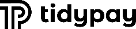Type: Form
Description: Provides access to the list of users available in the system.
Items:
|
Hide inherited users
|
Allows to hide or show the list of all inherited users for this account. |
|
Users List |
|
Includes the list of all users connected to this fulfillment center.
|
| ¦_ |
ID
|
Unique User ID generated by the system. Unique User ID generated by the system. References: User.id |
| ¦_ |
Type
|
Type of the user in the system.
Two types are available:
|
| ¦_ |
User Name
|
Note: This field is used to create both Service and Human Users. Username associated with this user account. References: User.userName |
| ¦_ |
Name
|
Note: This field is used to create both Service and Human Users. Full name of the user represented by this user account. References: User.name |
| ¦_ |
Create Date
|
Date when the User was created. References: User.createDate |
| ¦_ |
Active
|
Indicates whether the user account is active within the system.
The value is based on the userStatusCl field value. References: User.isActive |
| ¦_ |
View Details
|
Allows to see the additional information for this user account within the system. Opens Form: Human User Details |
| ¦_ |
Actions
|
Allows to select one of the resending registration information options. |
| ¦_ |
Resend User Registration Info
|
Resends the logon information of the user via email. |
| ¦_ |
Reset Password
|
Allows to reset password for the selected user. Opens Form: Reset Password |
|
Delete User
|
Allows to delete the selected user account from the list. |
|
|
Add
|
Allows to add the new user (or selected the existing user account) to the list. |
|
| ¦_ |
New User
|
Allows to add the new user to the list. Opens Form: Service User |
| ¦_ |
Existing User
|
Allows to add the existing user to the list.
The button opens the user search popup. Opens Form: Select User |
Copyright ©
TidyPay. All Rights Reserved.
All Logos and Trademarks used or mentioned on this page are copyrighted property of their respective owners and are used for display purposes only.