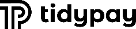Type: Form
Description: Provides access to various default settings of the reseller.
Items:
Modify Settings |
|
Includes various options to modify reseller settings.
|
| ¦_ |
Actions
|
Allows to enable or disable all default settings at once. |
| ¦_ |
Disable Defaults
|
Disables all default settings represented on the page. |
| ¦_ |
Enable Defaults
|
Enables all default settings represented on the page. |
|
Save
|
Saves all changes on the form. |
|
|
Refresh
|
Allows to refresh all the settings on the selected reseller. |
|
Processing |
|
Includes various processing settings.
|
Services |
|
Includes tokenization and proxynization services settings.
|
| ¦_ |
Token Format
|
Enumeration of possible tokenization policy formats available for the merchant in the system. References: Merchant.Tokenization Format CL |
| ¦_ |
Simple
|
Indicates that the Simple (ex. Legacy) token format is selected. |
| ¦_ |
Extended
|
Indicates that the Extended token format is selected. |
|
Token Removal
|
Reference to the entity that represents modes that are used to remove tokenization. References: Merchant.Tokenization Removal CL |
|
| ¦_ |
Automatic
|
Indicates that tokens are removed from the system automatically. |
| ¦_ |
Manual
|
Indicates that tokens are removed from the system manually using the untokenization API call. |
| ¦_ |
Disabled
|
Indicates that token removal is disabled for the selected merchant. |
Account Aggregation |
|
Includes account aggregation settings for payment cards and Direct Debit.
|
| ¦_ |
Cards
|
Indicates whether account aggregation cards mechanism is used for this merchant or not. References: Merchant.Is Account Aggregation Cards Enabled |
| ¦_ |
Direct Debit
|
Indicates whether account aggregation ACH mechanism is used for this merchant or not. References: Merchant.Is Account Aggregation ACH Enabled |
Batch |
|
Includes various batch processing settings.
|
| ¦_ |
Batch Review Required
|
Indicates whether the explicit approval of a user is required to process a batch, submitted into UniCharge. References: Merchant.Is Batch Review Required |
| ¦_ |
File Hash Validation
|
Indicates whether duplicate file validation based on file's content (in addition to the existing file name duplicate validation) is active or not. References: Merchant.Is File Hash Validation Enabled |
| ¦_ |
Processing Optimization
|
Indicates whether the transaction processing optimization is enabled in the system. References: Merchant.Is Transaction Processing Optimization Enabled |
| ¦_ |
Custom Field
|
For internal use only.
Indicates whether the certain information should be added to the returns file. References: Merchant.Is Batch Custom Field Enabled |
| ¦_ |
Batch Processing Policy
|
Represents the selected (or current) type of batch processing policy.
Allows to select policy for batch processing if a validation file was generated by the system.
References: Merchant.Batch Processing Policy CL |
| ¦_ |
All Or Fail
|
Indicates that if there was at least one valid transaction, validate file should be generated and the main request file would be not processed at all. |
| ¦_ |
Any Valid
|
Indicates that any valid transaction in a request file will be processed. Any invalid one will be placed into the validation file. Therefore, all invalid transactions from the validation file will have to be re-processed as a separate file afterwards. |
|
Validation Threshold
|
Enumeration of possible batch validation treshold options. |
|
| ¦_ |
Count
|
Minimum number of transactions that must be present in a batch in order for this batch to get validated for potential duplicates or inconsistencies. If a batch is lower than indicated number of transactions, it will not be verified for duplicates. References: Merchant.Batch Validation Threshold Count |
| ¦_ |
Amount
|
Total amount of a file, necessary for duplicate validation mechanism to get activated. References: Merchant.Batch Validation Threshold Amount |
Limits |
|
Includes transaction limits settings.
|
| ¦_ |
Max. Transaction Amount
|
Maximum amount allowed within the transaction. References: Processing Limit.Max Transaction Amount |
Settlement |
|
Includes various settlement settings.
|
| ¦_ |
Cutoff
|
Shows the time of the day that marks the end of the business day.
This time is set according to the server time zone but should be adjusted for merchant/merchant account individually, if needed. For example, if server time zone is set as EST but a particular merchant/merchant account operates according to PST, the cutoff time setting should be set as 3 AM, in case if cutoff processing time should occur at midnight. Any transactions processed before this time are dated as the date-processed, while any transactions processed after this time are dated as being processed the next day. References: Merchant.Processing Cutoff |
| ¦_ |
Review Required
|
Indicates whether realtime review is required or not. References: Merchant.Is Realtime Review Required |
Validations |
|
Includes various validation settings.
|
| ¦_ |
Expiration Date
|
Indicates whether expiration date validation is enabled or not. References: Merchant.Is Expiration Date Validation Enabled |
| ¦_ |
Routing Number
|
Indicates whether routing number validation is enabled or not. References: Merchant.Is Routing Number Validation Enabled |
| ¦_ |
Blacklist Policy
|
Enumeration of possible blacklist policy types available in the system. References: Merchant.Blacklist Policy CL |
| ¦_ |
Direct Debit Only
|
Indicates that only Direct Debit transactions with hard declines will be included to the blacklist. |
| ¦_ |
Cards And Direct Debit
|
Indicates that both payment cards and Direct Debit transactions with hard declines will be included to the blacklist. |
| ¦_ |
Cards Only
|
Indicates that only payment cards transactions with hard declines will be included to the blacklist. |
| ¦_ |
Not Used
|
Indicates that blacklist is not used. |
Returns |
|
Includes delivery mode for returns.
|
| ¦_ |
Delivery Mode
|
Represents the type of delivery option for ACH returns and chargebacks for this merchant. References: Merchant.Returns Delivery Mode CL |
| ¦_ |
Merchant
|
Indicates that all returns for all merchant accounts will be delivered in a single file. |
| ¦_ |
Merchant Account
|
Indicates that all returns will be split into multiple files, one for each merchant account. |
Callbacks |
|
Includes various callback URLs.
|
| ¦_ |
Returns URL
|
URL of a page, where returns and chargebacks are delivered as they are loaded into the system. References: Merchant.Returns Callback URL |
| ¦_ |
Offline URL
|
The URL address for offline callbacks. References: Merchant.Offline Callback URL |
Deposit |
|
Includes various deposit settings.
|
Reserve |
|
Includes chargeback and returns reserve settings.
|
| ¦_ |
Chargeback
|
Includes chargeback reserve rate and period. |
| ¦_ |
Rate
|
Percentage of total transaction volume that should be retained as reserve. Using this rate and the Chargeback Reserve Period the requested amount of chargeback reserve is dynamically calculated and adjusted on each remittance. See Reserves definition for additional information. References: Merchant Account Group.Chargeback Reserve Rate |
| ¦_ |
Period
|
Time period in days, used to determine the requested amount of the reserve. See Reserves definition for additional information. References: Merchant Account Group.Chargeback Reserve Period |
|
Returns
|
Includes returns reserve rate and period. |
|
| ¦_ |
Rate
|
Percentage of total transaction volume that should be retained as reserve for ACH returns. Using this rate and the Return Reserve Period the requested amount of return reserve is dynamically calculated and adjusted on each remittance. See Reserves definition for additional information. References: Merchant Account Group.Return Reserve Rate |
| ¦_ |
Period
|
Time period in days, used to determine the requested amount of the reserve. See Reserves definition for additional information. References: Merchant Account Group.Return Reserve Period |
Funding |
|
Includes various remittance settings.
|
Settings |
|
Includes basic remittance settings.
|
| ¦_ |
Remitter
|
Reference to a merchant that contains settings necessary to execute remittance operations. References: Merchant.Remitter FK |
| ¦_ |
Mode
|
Represents the type of transaction for which remittance process is going to be applied.
See Remittance for additional information. References: Merchant.Remittance Mode Cl |
| ¦_ |
Batch Only
|
Indicates that remittance will occur only for batch transactions, statistics will not be calculated for real-time transactions. |
| ¦_ |
Retail Only
|
Indicates that remittance will occur only for real-time transactions, statistics will not be calculated for batch transactions. |
| ¦_ |
Retail and Batch
|
Indicates that remittance will occur for both real-time and batch transactions, statistics will be calculated for all transactions. |
| ¦_ |
None
|
Indicates that no remittance will take place for this reseller, statistics will not be calculated. |
|
Basis
|
Represents the type of remittance basis that is used for this merchant. Works in conjunction with ACH remittance period, CC remittance period and AmEx remittance period. References: Merchant.Remittance Basis Cl |
|
| ¦_ |
Funding Date
|
Indicates that remittance of funds occurs pre-defined number of days after funds are received from the processor. |
| ¦_ |
Response Date
|
Indicates that remittance of funds occurs pre-defined number of days after approval is received from the processor. |
Statement Review |
|
Includes merchant and reseller statements review settings.
|
| ¦_ |
Merchant
|
Indicates whether an explicit approval is required before merchant statement is processed. References: Merchant.Is Merchant Statement Review Required |
| ¦_ |
Reseller
|
Indicates whether an explicit approval is required before reseller statement is processed. References: Merchant.Is Reseller Statement Review Required |
Period |
|
Includes deposit period and processing cutoff settings.
|
| ¦_ |
Remittance
|
Shows the time period from the moment when a remittance file is sent to the bank and a physical deposit hits merchant's bank account. References: Merchant.Remittance Period |
| ¦_ |
Cutoff
|
Shows the time of the day when all approved statements are submitted to the bank. |
| ¦_ |
CC
|
Shows the waiting period in days before bank card funds are remitted back to the merchant. The field depends on a value in the Remittance Basis classifier. See Transaction Processing and Remittance Source definitions for additional information. References: Merchant.CC Remittance Period |
| ¦_ |
DD
|
Shows the waiting period in days before ACH funds are remitted back to the merchant. The field depends on a value in the Remittance Basis classifier. See Transaction Processing and Remittance Source definitions for additional information. References: Merchant.ACH Remittance Period |
| ¦_ |
AMEX
|
Shows the waiting period in days before Amex funds are remitted back to the merchant. The field depends on a value in the Remittance Basis classifier. See Transaction Processing and Remittance Source definitions for additional information. References: Merchant.Amex Remittance Period |
Limits |
|
Includes withholding limit settings.
|
| ¦_ |
Max Withholding
|
Maximum amount of money that can be withheld in favor of reserves within a single remittance. References: Merchant Account Group.Max Withholding Amount |
Remittance |
|
Includes various remittance settings.
|
| ¦_ |
Hold Enabled
|
Indicates whether remittance process is enabled. When set to true, the balance of all of the newly generated remittance statements is not sent to the merchant, but transferred under the merchant's balance. References: Merchant Account Group.Is Remittance Hold Enabled |
| ¦_ |
Ignore Source
|
Controls whether remittance source is ignored or not. If enabled, a single bank account will be used for all types of remittances and they will not be split based on the remittance source. See Remittance Source definition for additional information. References: Merchant Account Group.Is Ignore Remittance Source |
Merchant Funds |
|
Includes merchant funds settings.
|
| ¦_ |
Policy
|
Represents the type of current (or selected) approach used to withhold fees from a merchant. References: Merchant Account Group.Fee Withdrawal Policy CL |
| ¦_ |
Deduction
|
Indicates that withdrawal of fees will be deducted as a part of remittance. |
| ¦_ |
Withdrawal
|
Indicates that withdrawal of fees will be deducted either from the same deposit account or from a separate bank account that was designated by the merchant for withholding of the fees. |
| ¦_ |
Deduction Conditional
|
Automatically switches on if initially merchant funding policy type was withdrawal, and while trying to withdraw fees from merchant account, returns was received for the second time. Such case leads to hold of the account. It can be cancelled by user by unchecking Hold Enabled checkbox on UI. |
Merchant Statement |
|
Includes merchant statement settings.
|
| ¦_ |
Export
|
Indicates whether the content of the Merchant Statements List report is exported to the merchant’s FTP via the data export mechanism. References: Merchant Account Group.Is Merchant Statement Export Enabled |
| ¦_ |
Archiving
|
Indicates whether merchant statement archiving process is happening. Copies of statements are archived here: 126. References: Merchant Account Group.Is Merchant Statement Archiving Enabled |
| ¦_ |
Generation Policy
|
Enumeration of possible values of statement policy for the merchant account group. References: Merchant Account Group.Statement Policy CL |
| ¦_ |
Positive Balance
|
Indicates that statement will be generated for positive balance only. |
| ¦_ |
Any Balance
|
Indicates that statement will be generated for both positive and non-positive balance. |
|
Emailing Policy
|
Enumerates possible values of statement emailing policy for the merchant account group. References: Merchant Account Group.Statement Emailing Policy |
|
| ¦_ |
No Action
|
Indicates that no action will be taken. |
| ¦_ |
Notification
|
Indicates that only notification will be sent to the specified email address. |
| ¦_ |
Statement
|
Indicates that only statement will be sent to the specified email address. |
| ¦_ |
Statement and Transaction Details
|
Indicates that statement and transaction details will be sent to the specified email address. |
| ¦_ |
Statement And Returns Details
|
Indicates that statement and return details will be sent to the specified email address. |
|
Deposit
|
Allows you to choose how exactly receive Deposit Statement notifications. |
|
|
Monthly Statement
|
Allows you to choose how exactly receive Monthly Statement notifications. |
|
|
Statement View Policy
|
Allows to select what information is included in the merchant statement by default. |
|
| ¦_ |
Activity Summary
|
Indicates whether the Activity Summary information is included in the merchant statement. |
| ¦_ |
Rejects Summary
|
Indicates whether information on received Rejects is included in the merchant statement. |
| ¦_ |
Fees Processing
|
Indicates whether information on Processing Fees is included in the merchant statement. |
| ¦_ |
Fees Flat
|
Indicates whether information on Flat Fees is included in the merchant statement. |
| ¦_ |
Passthrough Fees
|
Interchange - Indicates whether information on the Interchange totals received from the processor as a part of processing cost is included in the merchant statement. |
| ¦_ |
Passthrough Fees
|
Assessment - Indicates whether information on the Assessment totals received from the processor as a part of processing cost is included in the merchant statement. |
| ¦_ |
Split Payout Summary
|
Indicates whether information on split out transactions is included in the merchant statement. |
| ¦_ |
Reserves
|
Indicates whether information on Reserves is included in the merchant statement. |
| ¦_ |
Adjustments
|
Indicates whether information on Adjustments is included in the merchant statement. |
| ¦_ |
Statement Summary
|
Indicates whether the Statement Summary information is included in the merchant statement. |
| ¦_ |
Submissions Summary
|
Indicates whether the Submissions Summary information is included in the merchant statement. |
| ¦_ |
Splits Summary
|
Indicates whether the Split Summary information is included in the merchant statement. |
| ¦_ |
Transactions Summary
|
Indicates whether the Transactions Summary information is included in the merchant statement. |
Billing |
|
Includes various billing settings.
|
Settings |
|
Includes basic billing settings.
|
| ¦_ |
Skip Trace
|
For UniBill only.
Indicates whether skiptracing process is enabled on a customer account. References: Merchant.Is Skip Trace Enabled |
| ¦_ |
Import Review
|
Indicates whether the review of import log is required. References: Merchant.Is Import Log Review Required |
| ¦_ |
Mail Mode
|
Represents the type of selected mailing mode that is used for this merchant. References: Merchant.Mail Mode CL |
| ¦_ |
Default Address Only
|
Indicates that only default address can be used as a mailing option. |
| ¦_ |
All Good Addresses
|
Indicates that any of the addresses specified in the customer's profile can be used as a mailing option. |
|
Code Uniqueness Scope
|
For UniBill only.
Represents the type of scope, within which customer account's ID is unique. References: Merchant.Code Uniqueness Scope CL |
|
| ¦_ |
Merchant
|
Indicates that customer account code is unique within the scope of a merchant. |
| ¦_ |
Merchant Account
|
Indicates that customer account code is unique within the scope of a merchant account. |
Copyright ©
TidyPay. All Rights Reserved.
All Logos and Trademarks used or mentioned on this page are copyrighted property of their respective owners and are used for display purposes only.