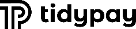Type: Form
Description: Provides access to the provisioning profiles creation and management options.
Items:
Provisioning List |
|
Includes the list of provisioning profiles associated with the selected portfolio.
|
| ¦_ |
Profile Code
|
Code of the provisioning profile that belongs to this portfolio. References: Provisioning Settings.Code |
| ¦_ |
Profile Name
|
One of the provisioning profile names that are connected to this portfolio. References: Provisioning Settings.Profile Name |
| ¦_ |
Create Date
|
Date when the provisioning profile was created. References: Provisioning Settings.Create Date |
| ¦_ |
Active
|
Indicates whether the record is active in the system. References: Provisioning Settings.Is Active |
| ¦_ |
Provisioning Modify
|
Allows to modify the selected provisioning profile. Opens Form: Settings |
| ¦_ |
Delete Provisioning Settings
|
Removes the selected provisioning profile from the system. |
| ¦_ |
Add
|
Allows to add a new provisioning profile to the portfolio. Opens Form: Settings |
Settings |
|
Includes settings that allow creation of a new provisioning profile or modification of the selected one.
|
| ¦_ |
Save
|
Saves all changes on the form. |
| ¦_ |
Close
|
Closes the form without saving any changes. |
| ¦_ |
Additional Fields
|
Allows to enter business information that will be associated with the selected provisioning profile. |
| ¦_ |
Portfolio Code
|
Code of the provisioning profile that belongs to this portfolio. References: Provisioning Settings.Portfolio Code |
| ¦_ |
Create Date
|
Date when the provisioning profile was created. References: Provisioning Settings.Create Date |
| ¦_ |
Active
|
Indicates whether the record is active in the system. References: Provisioning Settings.Is Active |
| ¦_ |
Code
|
Code of the provisioning profile that belongs to this portfolio. References: Provisioning Settings.Code |
| ¦_ |
Profile Name
|
One of the provisioning profile names that are connected to this portfolio. References: Provisioning Settings.Profile Name |
| ¦_ |
URL
|
URL address that enables provisioning on the provider's portal. References: Provisioning Settings.URL |
| ¦_ |
Username
|
Name associated with this provisioning profile user account. References: Provisioning Settings.User Name |
| ¦_ |
Password
|
Password associated with this provisioning profile user account. References: Provisioning Settings.Password |
| ¦_ |
View Value
|
Allows to see or modify the entered password.
Note: User should re-enter personal password for additional authentication to view the value. |
Business |
|
Includes various business information associated with the provisioning profile.
|
| ¦_ |
Company Id
|
Name of the merchant used in business information. References: Provisioning Transaction.Business Info Business Name |
| ¦_ |
First Name
|
First name of the primary business owner. References: Provisioning Transaction.Business Owner Primary First Name |
| ¦_ |
Last Name
|
Last name of the primary business owner. References: Provisioning Transaction.Business Owner Primary Last Name |
| ¦_ |
Street 1
|
Street1 of the company's mailing address. References: Provisioning Transaction.Business Info Street 1 |
| ¦_ |
Street 2
|
Street2 of the company's mailing address. References: Provisioning Transaction.Business Info Street 2 |
| ¦_ |
City
|
City of the company's mailing address. References: Provisioning Transaction.Business Info City |
| ¦_ |
State
|
State of the company's mailing address. References: Provisioning Transaction.Business Info State |
| ¦_ |
Country
|
Country code of the company's mailing address. References: Provisioning Transaction.Business Info Country Code |
| ¦_ |
Zip Code
|
ZIP/postal code of the company's mailing address. References: Provisioning Transaction.Business Info ZIP Code |
| ¦_ |
Phone
|
Phone number of the primary business owner for discussing any processing issues. References: Provisioning Transaction.Business Owner Primary Phone |
| ¦_ |
Customer Service Phone
|
Service phone of the customer used for discussing any processing issues. References: Provisioning Transaction.Business Info Customer Service Phone |
| ¦_ |
Email
|
Email address of a company. References: Provisioning Transaction.Business Info Email |
| ¦_ |
Merchant Category Code
|
Code of the associated category of the merchant. References: Onboarding Business Info.Merchant Category Code |
| ¦_ |
Account Number
|
Number of the deposit account assigned by the bank. References: Onboarding Business Info.Deposit Account Number |
| ¦_ |
Routing Number
|
Routing number of the bank deposit account. References: Onboarding Business Info.Deposit Routing Number |
| ¦_ |
Max Transaction Amount
|
Maximum allowed amount of transactions. References: Onboarding Business Info.Max Transaction Amount |
Copyright ©
TidyPay. All Rights Reserved.
All Logos and Trademarks used or mentioned on this page are copyrighted property of their respective owners and are used for display purposes only.