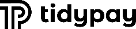Home > Manuals > Tutorials > Facilitator > > Quick Guides
How to assign a new update profile to a terminal
Added on: 06/13/18
Difficulty:



Time: 15 min
Category: Quick Guides
Prerequisite Tutorials
| Name | Added On | Difficulty | Time Required | Description |
|---|---|---|---|---|
| How to create an update profile | 06/13/18 |



|
30 mins | In this tutorial you will learn how to create a new update profile for terminals. |
How to assign a new update profile to a terminal
-
 Are you ready?
Are you ready?
In this tutorial we are going to learn how to assign a new update profile to a terminal. The update profile is assigned to the terminals for them to retrieve the updates of the terminal applications.
You can learn how to create an update profile in the respective tutorial.
We will use the following parameters as an example (these values are used for training purposes within this tutorial only):
Merchant: Merchant01
New Update Profile: US_SAMPLEPAY_RES1
-
Log in to the system using your Username and Password and switch to the Management => Portfolio Perspective.
Note: To learn how to log in and select perspectives, use the prerequisite tutorial Logging in and navigating the application.
-
Select appropriate Portfolio in the top left section of the screen.
-
Click Equipmentbutton
-
Choose Terminals menu item from the list.
-
Locate Search groupbox
-
Locate Hierarchy groupbox
-
Select Merchant01 in Merchantdropdown
-
Click Findbutton
-
Locate Terminal List groupbox and find the terminal that the update profile is going to be assigned to.
-
Click View Terminal Parametersbutton
-
Locate Terminal Data groupbox
-
Locate Update_h textbox
-
Click Updatelabel
-
Select US_SAMPLEPAY_RES1 in from the list.
-
Click Savebutton
-
 Congratulations, you are done!
Congratulations, you are done!
You have learned how to assign a new update profile to a terminal and now can do this by yourself.
Tags
Copyright ©
TidyPay. All Rights Reserved.
All Logos and Trademarks used or mentioned on this page are copyrighted property of their respective owners and are used for display purposes only.