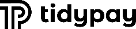Home > Manuals > Tutorials > Facilitator >
Generating an SDK key
Added on: 05/10/17
Difficulty:



Time: 15 min
Category: Tutorials
Prerequisite Tutorials
| Name | Added On | Difficulty | Time Required | Description |
|---|---|---|---|---|
| Creating a new user | 09/01/15 |



|
30 mins | You will learn how to create a new user using User perspective. |
Generating an SDK key
-
 Are you ready?
Are you ready?
In this tutorial, we're going to learn how to generate a mobile SDK key required for activating the ability to make card not present transactions through a built-in mobile terminal application.
We will proceed as follows:
- Log into the application;
- Select a service user;
- Generate an SDK key;
- Activate an SDK key in the mobile application.
-
Log in to the system using your Username and Password and switch to the Management => User Perspective.
Note: To learn how to log in and select perspectives, use the prerequisite tutorial Logging in and navigating the application.
-
Let's learn how to generate an SDK Key.
-
Click Userdropdown and choose a service user you want an SDK key to be generated for.
-
Click Detailsbutton in the top right section of the screen.
-
Locate Service User Details groupbox
-
Click Actionsbutton
-
Choose Generate SDK Key menu item from the list.
-
Locate Generate SDK Key groupbox
-
Locate Send SDK Key to Selected ... readonly and check it off if you want to send a newly generateded SDK to the selected service user.
-
Locate Send SDK Key to Current U... readonly and check it off if you want to send a newly-generated SDK key to yourself.
-
Locate Enter Current Service Use... textbox and enter the password for the selected user.
Note: This step is required for an SDK key to be generated.
-
Click Sendbutton . A corresponding notification will be sent to the emails provided in steps 9-12.
-
Now, let's learn how to сopy the SDK Key from the notification and paste it into the mobile terminal application.
-
Locate the notification in your mailbox. It should be similar to the one on the screenshot.
-
Copy the Mobile SDK Key provided in the notification.
-
Open the mobile terminal application.
-
Click Settings button in the top right section of the screen.
-
Locate Account ID textbox and enter the merchant account ID associated with a particular merchant that is going to process transactions via the mobile terminal application.
-
Locate Mobile SDK Key textbox and paste the SDK key from the notification.
-
Click Back button in the top left section of the screen to save all changes on the form and return to the main menu.
-
 Congratulations, you are done!
Congratulations, you are done!
You have learned how to generate a mobile SDK key. Now you can do this by yourself.
Tags
Copyright ©
TidyPay. All Rights Reserved.
All Logos and Trademarks used or mentioned on this page are copyrighted property of their respective owners and are used for display purposes only.