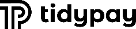Handling manual settlement
Added on: 12/12/15
Difficulty:



Time: 30 min
Category: Tutorials
Useful Terms
Handling manual settlement
-
 Are you ready?
Are you ready?
In this tutorial we are going to learn how to manage manual batch settlement. To learn more about manual settlement, review this guide.
We will use the following parameters:
Settlement
Type: Manual
Batch
Type: Realtime
Status: Queued
-
Log in to the system using your Username and Password and switch to the Management => Merchant Perspective.
Note: To learn how to log in and select perspectives, use the prerequisite tutorial Logging in and navigating the application.
-
Select appropriate Merchant Account in the top left section of the screen.
Note: Settlement can be configured only at merchant account level.
-
Click Detailsbutton in the top left section of the screen.
-
Locate Processing menu itemand choose Settings menu item from the list.
-
Locate Settlement groupbox
-
Select manual in Typedropdown to allow manual settlement.
-
Click Savebutton
-
Now, let's learn how to initiate settlement for real-time batches that are set for manual statement.
-
Click Submissionsbutton in the top section of the screen.
-
Choose Batches menu item from the list.
-
Locate Batch Search groupbox
-
Select Realtime in Typedropdown
-
Select Queued in Batch Statusdropdown
-
Click Findbutton
-
Locate Batch List groupbox
-
Click Actionsbutton next to the batch you want to settle.
-
Choose Close Batch and Settle menu item from the list. Batch is closed now and settlement process has been started.
-
 Congratulations, you are done!
Congratulations, you are done!
You have learned how to handle manual batch settlement. Now you can do this by yourself.
Related Tutorials
| Name | Added On | Difficulty | Time Required | Description |
|---|---|---|---|---|
| How to upload a batch/billing file | 10/29/14 |



|
15 mins | This tutorial will give you knowledge how to upload a billing file. |
| How to review batch totals | 04/08/15 |



|
15 mins | This tutorial will teach you how to review merchant's totals. |
| How to locate a sub-batch for review | 11/25/15 |



|
30 mins | In this tutorial you will learn how to locate a sub-batch for review and further approval. |
| How to cancel a batch/sub-batch | 02/18/16 |



|
15 mins | In this tutorial you will learn how to cancel a batch or sub-batch. |
Tags
Copyright ©
TidyPay. All Rights Reserved.
All Logos and Trademarks used or mentioned on this page are copyrighted property of their respective owners and are used for display purposes only.