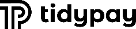Handling chargeback cases
Added on: 08/27/13
Difficulty:



Time: 15 min
Category: Tutorials
Prerequisite Tutorials
| Name | Added On | Difficulty | Time Required | Description |
|---|---|---|---|---|
| Locating chargeback cases | 08/23/13 |



|
15 mins | In this easy tutorial you will learn how to execute search on chargeback cases. |
Useful Terms
Handling chargeback cases
-
 Are you ready?
Are you ready?
In this tutorial we are going to learn how to handle chargeback сases. We're going to look through two common scenarios: when merchant accepts liability and when chargeback is represented.
Review the following guide to learn more about chargeback handling.
-
Log in to the system using your Username and Password.
Note: To learn how to log in and select perspectives, use the prerequisite tutorial Logging in and navigating the application.
-
You can handle chargeback cases using Chargebacks form, which is available at the following places:
- Perspective => Console Perspective => Chargebacks
- Perspective => Management => Merchant Perspective => Processing => Chargebacks
You can choose any place you like.
-
-
Click Chargebacksbutton in the top section of the screen.
Note: On Merchant pespective, Chargebacks section can be found under Processing button.
-
Let's learn how to accept liability on a chargeback.
-
Locate an appropriate chargeback using Locating chargeback cases tutorial.
-
Click Modify Chargeback Casebutton
-
Locate Activity List groupbox
-
Click Accept Liabilitybutton
-
Click Savebutton to process chargeback and accept liability.
-
Locate Activity List groupbox to check whether liability has been accepted successfully.
-
Locate Chargeback Case Modify groupbox
-
Click Closebutton to return to the Chargebacks form.
-
Now, let's learn how to represent a chargeback.
-
Locate an appropriate chargeback using Locating chargeback cases tutorial.
-
Click Modify Chargeback Casebutton
-
Locate Activity List groupbox
-
Click Representbutton
-
Locate Faxes groupbox
-
Click Attach Documentsbutton to add any supporting documentation related to the chargeback case.
-
Locate Note groupbox and add any notes related to the case.
-
Click Savebutton to complete representment process.
-
Locate Activity List groupbox to check whether representment has been completed successfully.
-
 Congratulations, you are done!
Congratulations, you are done!
You have learned how to handle chargeback cases. Now you can do this by yourself.
Tags
Copyright ©
TidyPay. All Rights Reserved.
All Logos and Trademarks used or mentioned on this page are copyrighted property of their respective owners and are used for display purposes only.