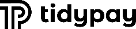How to select all merchants
Added on: 08/11/14
Difficulty:



Time: 15 min
Category: Quick Guides
Useful Terms
How to select all merchants
-
 Are you ready?
Are you ready?
In this tutorial we will learn how to select all merchants on Merchant and Monitoring perspectives.
We will proceed as follows:
- Log into the system;
- Locate the place on the Merchant or Monitoring perspective that allows to select all merchants from the list;
- Select all available merchants and their accounts.
-
Log in to the system using your Username and Password.
Note: To learn how to log in and select perspectives, use the prerequisite tutorial Logging in and navigating the application.
-
You can select all merchants using Manage Selection button, which is available at the following places:
- Perspective => Management => Merchant Perspective
- Perspective => Administration=> Monitoring Perspective
You can choose any place you like.
-
Locate Manage Selection button in the top left section of the screen and click on it.
-
Choose Select All Merchants menu item from the list of options.
-
To perform operation such as search across all merchants, select Multiple mode. Also you can select the specific merchant you would like to work with.
-
 Congratulations, you are done!
Congratulations, you are done!
You have learned how to select all merchants from the list using Merchant and Monitoring perspectives. Now you can do this by yourself.
Related Tutorials
| Name | Added On | Difficulty | Time Required | Description |
|---|---|---|---|---|
| Managing merchant selection | 07/26/13 |



|
15 mins | Special tutorial explaining how to manage Merchant_Selection. |
Tags
Copyright ©
TidyPay. All Rights Reserved.
All Logos and Trademarks used or mentioned on this page are copyrighted property of their respective owners and are used for display purposes only.