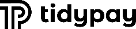Home > Manuals > Tutorials > > Quick Guides
How to locate and review merchant files and totals
Added on: 07/11/14
Difficulty:



Time: 15 min
Category: Quick Guides
How to locate and review merchant files and totals
-
 Are you ready?
Are you ready?
In this tutorial we will learn how to locate a file generated on behalf of your merchant and review its totals.
We are going to find and export transactions using the following parameters:
From Date: 01/10/2026
To Date: 01/10/2026
-
Log in to the system using your Username and Password and switch to the Administration => System Perspective.
Note: To learn how to log in and select perspectives, use the prerequisite tutorial Logging in and navigating the application.
-
Click Filesbutton in the top section of the screen.
-
Choose File Store menu item from the list.
-
Locate File Store Search groupbox.
-
Locate Portfolio/Merchant dropdown and choose the desired merchant (to locate remittance files, you can choose remittance merchant).
-
Locate Request groupbox
-
Enter 01/10/2026 into the From Datedatebox
-
Locate Response groupbox
-
Enter 01/10/2026 into the From Datedatebox
-
Click Findbutton
-
The results of your search should now be visible in the File Store List section.
-
Locate Totals button next to the record you need and click on it to review totals.
-
 Congratulations, you are done!
Congratulations, you are done!
You have learned how to locate a file generated on behalf of your merchant and review its totals. Now you can do this by yourself.
Tags
Copyright ©
TidyPay. All Rights Reserved.
All Logos and Trademarks used or mentioned on this page are copyrighted property of their respective owners and are used for display purposes only.