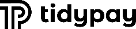How to verify failed jobs
Added on: 01/15/19
Difficulty:



Time: 15 min
Category: Quick Guides
How to verify failed jobs
-
 Are you ready?
Are you ready?
In this tutorial you are going to learn how to verify the state of the failed jobs on the user interface. When any issue occurs with Camel jobs, you can identify it by analyzing audit notifications. To learn about the most common issues, review this guide.
-
Log in to the system using your Username and Password and switch to the Administration -> Monitoring Perspective.
Note: To learn how to log in and select perspectives, use the prerequisite tutorial Logging in and navigating the application.
-
Click Jobsbutton in the right top section of the screen.
-
Choose Job Messages menu item from the list.
-
Locate Job Messages Search groupbox in the opened form.
-
Select Failed in Statusdropdown
-
Click Findbutton
-
Locate Active tab and check whether the desired job is present in the list. If the job is absent in the list, the issue is already solved by administrators. If the job is present in the list, address the issue to the support team.
-
 Congratulations, you are done!
Congratulations, you are done!
You have learned how to verify failed jobs and you can do it by yourself.
Related Tutorials
| Name | Added On | Difficulty | Time Required | Description |
|---|---|---|---|---|
| How to check the match between Job queues configurations | 12/28/17 |



|
15 mins | This tutorial will teach you how to check the match between active and default Job queues configurations. |
Tags
Copyright ©
TidyPay. All Rights Reserved.
All Logos and Trademarks used or mentioned on this page are copyrighted property of their respective owners and are used for display purposes only.